
Consent Mode v2 – differences, deadlines & data modelling
Following the introduction of the Digital Markets Act on 6th March 2024, Google has rolled out some changes to how users’ consent preferences are communicated to them in order to stay within regulations, whilst also providing continuity of measurement and targeting options.
The latest version of Consent Mode is now a requirement for the continuation of using Google’s products. Not having Consent Mode v2 set up has significant implications for continued use of some of the fundamental tactics that use user data to target and personalise ads to users.
What is Consent Mode?
Consent mode works in unison with a Consent Management Platform (CMP) to communicate users’ cookie consent preferences with Google products such as Google Ads and Google Analytics. When a user sets their preferences upon visiting a website, Consent Mode stores those preferences to enable tracking.
An update to Consent Mode, (Consent Mode v2) was rolled out on March 6th 2024 adding new features that measure non identifiable signals for unconsented users. This enables data modelling that is used for measurement and audience building that’s used for remarketing and ad personalisation.
How to check that Consent Mode is working?
Google has tools to check that consent mode is working as expected and provides instructions here: https://support.google.com/tagmanager/answer/14218557?hl=en
After following those instructions in Google Tag Assistant ,you can check consent status and should see a page that looks like this:
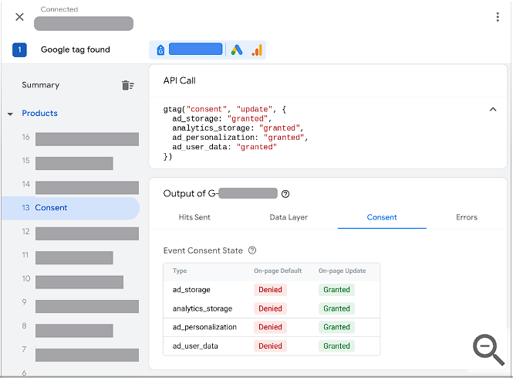
If correctly implemented, you should see a default state of ‘Denied’ for ad_storage, analytics_storage, ad_personalization and ad_user_data types which then updates to ‘Granted’ after user consent has been confirmed.
In addition to this, you can check consent mode status in Google Ads by navigating to the Goals -> Conversions page where you should see a status notification like this:
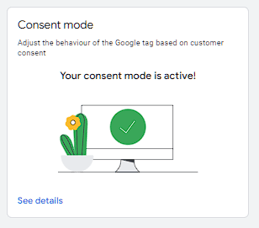
How does Consent Mode modelling work?
Consent Mode modelling uses observed data from consented users alongside cookieless signals from unconsented users. This includes signals such as browser, device and location, which are used in aggregate.
The observed data is used to train a model that fills the gaps in measurement by predicting the total number of sessions, pageviews and conversions as though all users had consented.
As with any model, data quality is key, and it’s important to ensure that you’re providing as much high quality, accurate data in order for the model to produce its estimations. Google says that modelling will typically become available within 28 days of Consent Mode being implemented, but this could be faster or slower depending on how many users they can observe and whether the model meets accuracy standards.
While this is a fantastic feature that will certainly help to fill in gaps in our measurement, it is not without pitfalls. It’s important to monitor and assess what the modelling is telling you versus what you see in observed data to ensure that it’s providing a truthful picture of performance.
How can I see the modelled data?
Google Analytics 4 is able to show different views of your data based on different reporting identities.
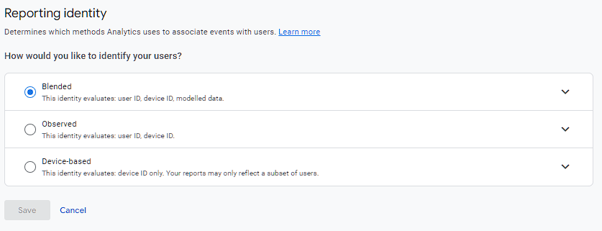
- Device Based – Uses only consented user Device ID
- Observed – Uses consented user Device ID and User ID
- Blended – Uses consented Device ID, User ID and modelling to account for users that can’t be observed through other methods.
You can toggle the three identities within Google Analytics without impacting data collection- although it’s worth noting that any change to these will impact all users of your Google Analytics account and any APIs that you use. This means that when experimenting with modelled vs observed data, you should ensure you switch it back to your previous settings until you are ready to make the full switch over to modelled data.
What do you need to do?
- Ensure you have an operational CMP that is properly respecting user consent preferences. Google has created a resource of certified CMPs here: (https://support.google.com/admanager/answer/13554116?hl=en#zippy=%2Cgoogle-certified-cmps)
- Implement Consent Mode v2 through Google Tag Manager
- Collect data and assess the difference between consented and modelled data in Google Analytics
- If happy with the outcome of modelled data, switch reporting identity to Blended and use this to optimise channel performance
- Keep checking modelled data to ensure that it’s still providing a realistic view of user behaviour
Summary
Consent mode is now a requirement for continuity of effective advertising with Google, so it’s imperative that you have the correct implementation in place. Alongside this, it’s important to assess how modelled data can be used to give you a more complete view of your website behaviour whilst our ability to use observed data only is eroded.
Need Any Help?
We hope that you’ve found this article useful. Propellernet offers a wide range of Google Analytics Services including Enhanced Ecommerce setup and Google Analytics Training. Please contact us if you need any help.
Researched and written by Jim Kirby & Colin Differ.



