
What Does Google’s Featured Snippets Update Mean For Your Content Creation?
Shaping onsite content to appear in Google’s Featured Snippets is a major focus for our content recommendations for clients. Key examples of these Featured Snippets include the People Also Ask and Top Stories boxes, or video content placed directly at the top of a search results page.
From a written content perspective, however, the holy grail of Featured Snippets is the coveted Answer Box (also referred to as the Knowledge Box). If copy from one of your webpages features here, you’re instantly upgraded to the top of the search results, with a prominent image and paragraph of text to inform the reader and entice them to click through for more.
One of Google’s latest updates this week (which has been in testing for over a year) means it’s easier than ever for readers to find exactly the information they need on your site. Clicking on the link featured in an Answer Box will now take them directly to the relevant section on that web page. Not only that, but the specific text that’s of use is now highlighted in yellow, meaning there’s no chance of the reader getting lost on the page.
So clicking on this Answer Box result…
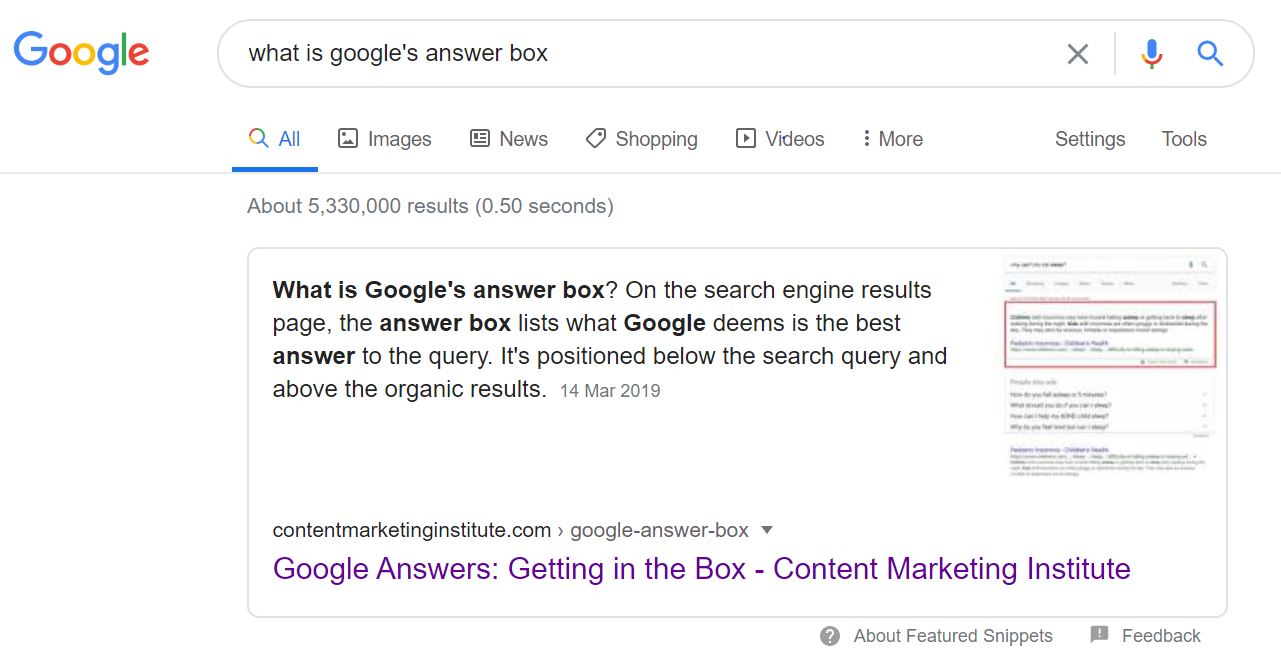
Takes you straight here on the page…
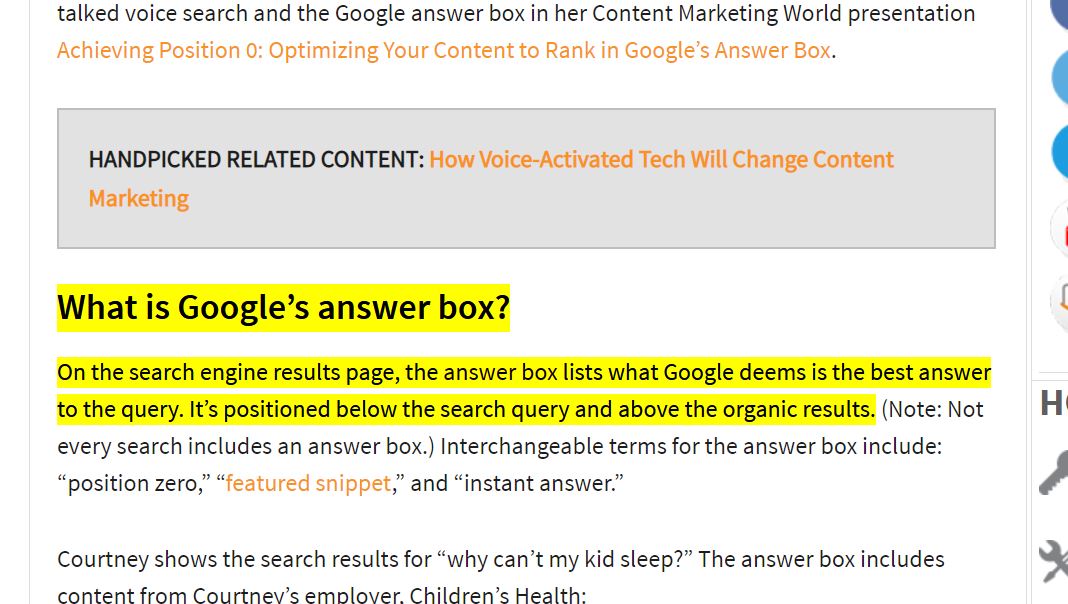
The example above takes the reader immediately to a section on the page that clearly answers the query, which as you can see, is a question-based subheading for clarity and a concise answer. If the page Google chooses for the Answer Box doesn’t have such a clear and obvious one-paragraph solution, you’ll be taken to the top of the page as before.
What does this mean for your content?
Well, it means that whether you’re creating a short, punchy content post or a thorough-long form piece, your reader will be able to quickly and easily find the section that’s pertinent to their search. Notably, one long content page could cover several topics and queries, and not only will Google be able to scan through and pick out the bits that are relevant for the Answer Box, but when clicking through, the reader won’t need to wade through the rest of the content to find what they need. This will boost your traffic, improve your visibility and increase the credibility of your website and brand.
From a personal perspective, this feature has already been invaluable for my own desktop research, meaning I can find and process the information I need faster than before. Finding out more about a service or product now just takes the click of one button.
A potential disadvantage is that users may spend less time on your web page, and may be more likely to skip calls to action. By reaching your pages from the Answer Box, they could skip swathes of great content that you’ve put time and energy into creating. However, if your content is good enough, you’ll also have more opportunities to draw them into your website and connect with them directly.
Do you need to do anything differently?
While using schema mark-up on content has been shown to help with getting it into a Featured Snippet, this isn’t obligatory, and plenty of useful information gets featured without any extra code required. If the content you’re creating is answering relevant search queries in a concise and useful way, you’ll be increasing your chances of featuring in the Answer Box and more likely to make the most of the new update.
All this highlights the need to be properly understanding the long tail searches your audience makes, as well as the generics, and our sister product Answer The Public is a great way to do that. Check out the tool to see what questions users are asking about your product or service, and use this to inform your content.
Interested in finding out more about how your content can appear in Featured Snippets and boost your search results, traffic and revenue? Check out our content services page for more info or get in touch for a chat.



